QT适配
运行qt程序,需要很多相应的动态库,下面讲解如何在buildroot工具里编译QT动态库,并成功编译一个qtdemo。
1.搭建QT开发环境
在Ubuntu上,进入SDK根目录t113i_tinasdk5.0-v1,
前面开发环境搭建章节已经搭建好了开发环境,先执行 source build/envsetup.sh,再执行./build.sh buildroot_menuconfig 进入buildroot配置界面。
找到Target packages,进入。
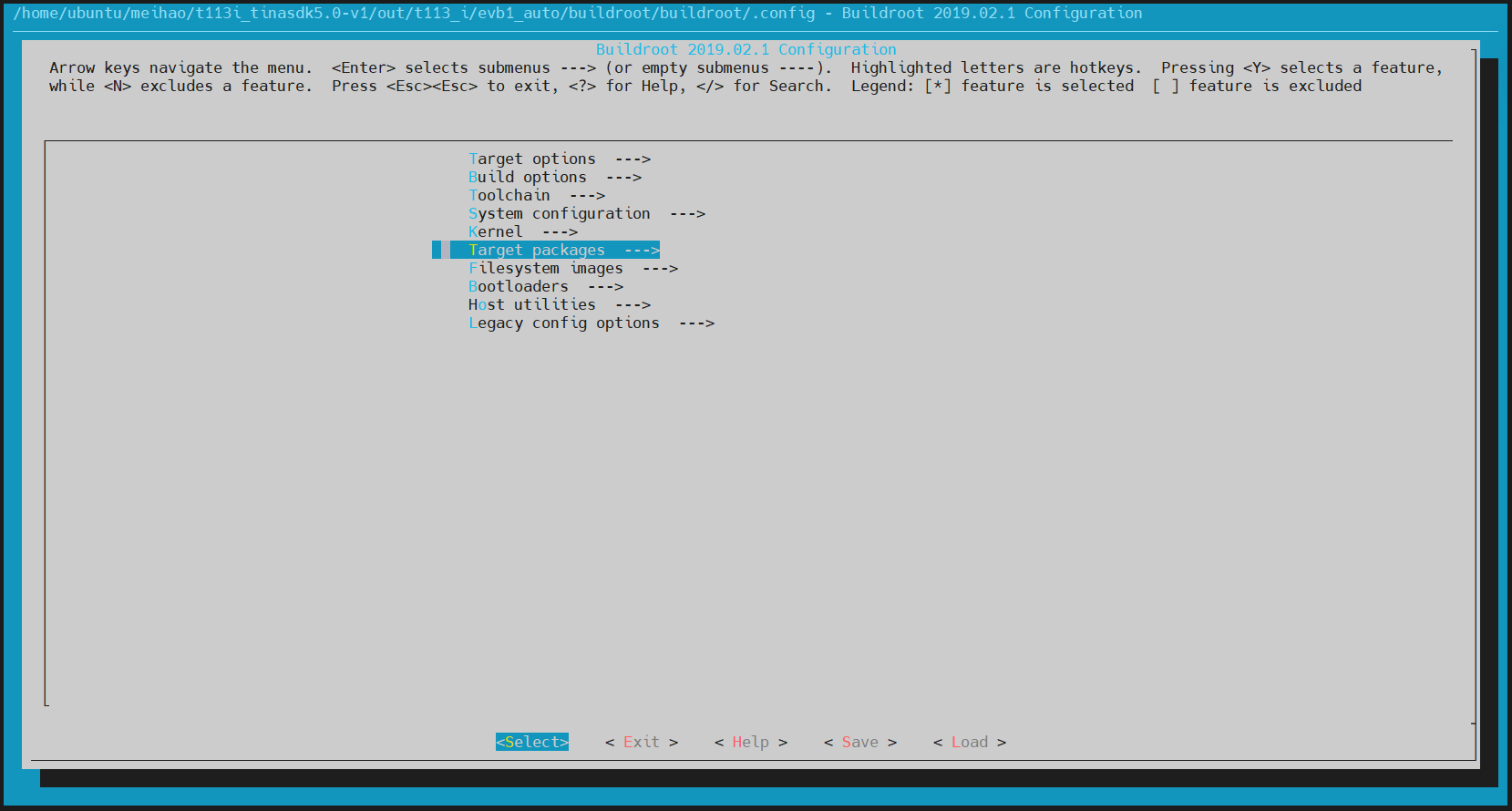
找到Graphic libraries and applications,进入。
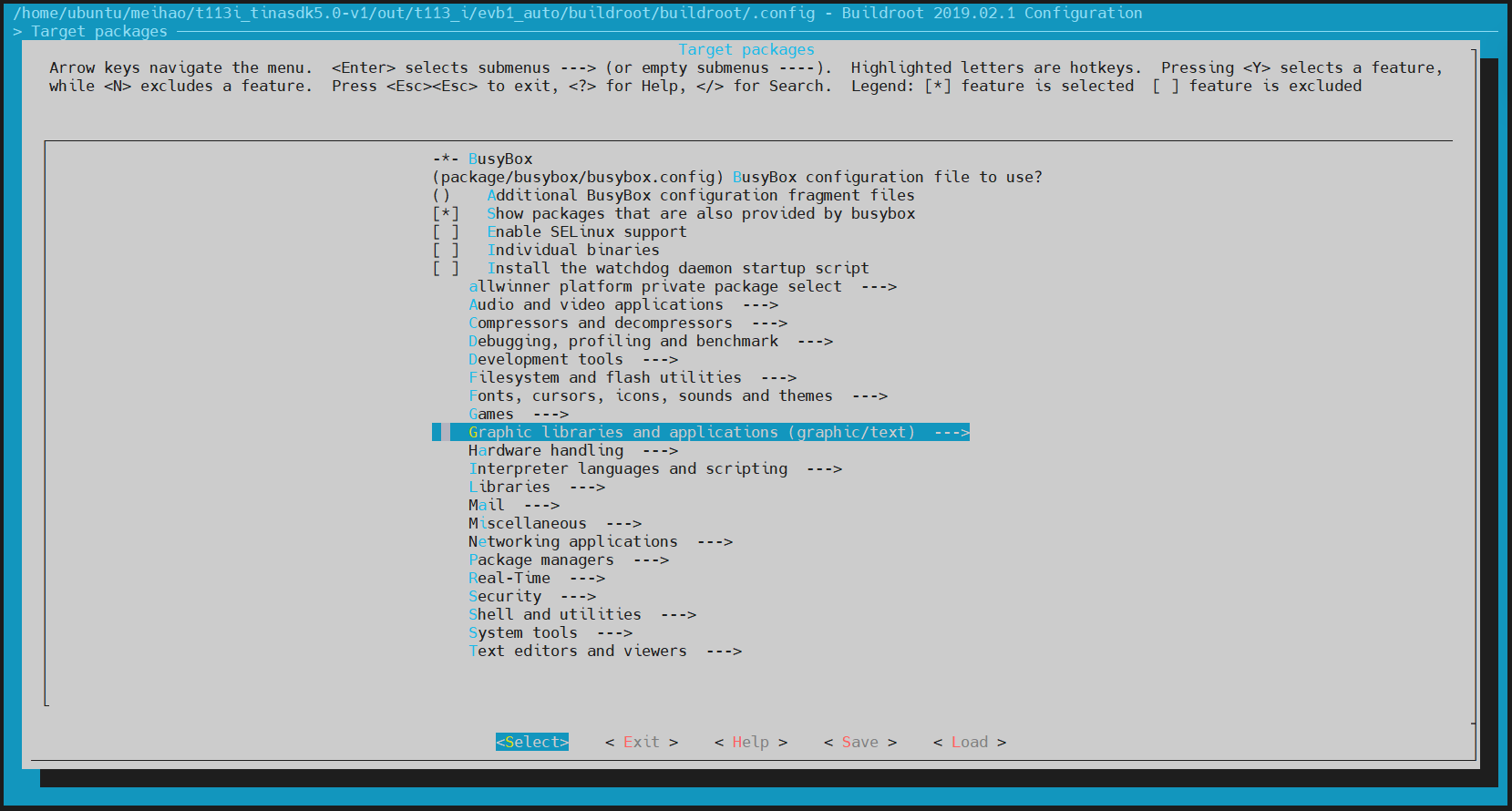
找到QT5,点击键盘y,并进入。
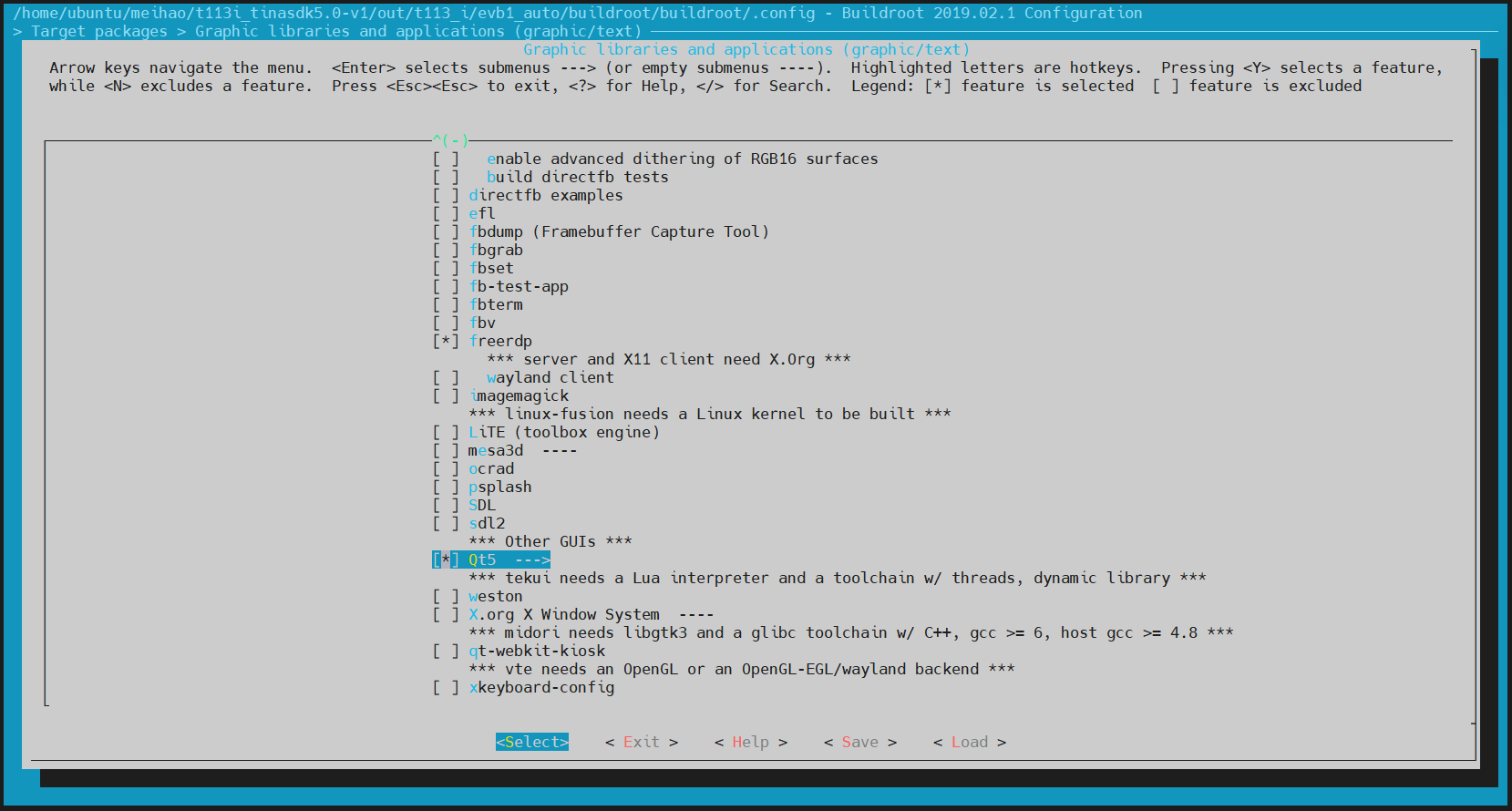
点击键盘y,选上以下选项。
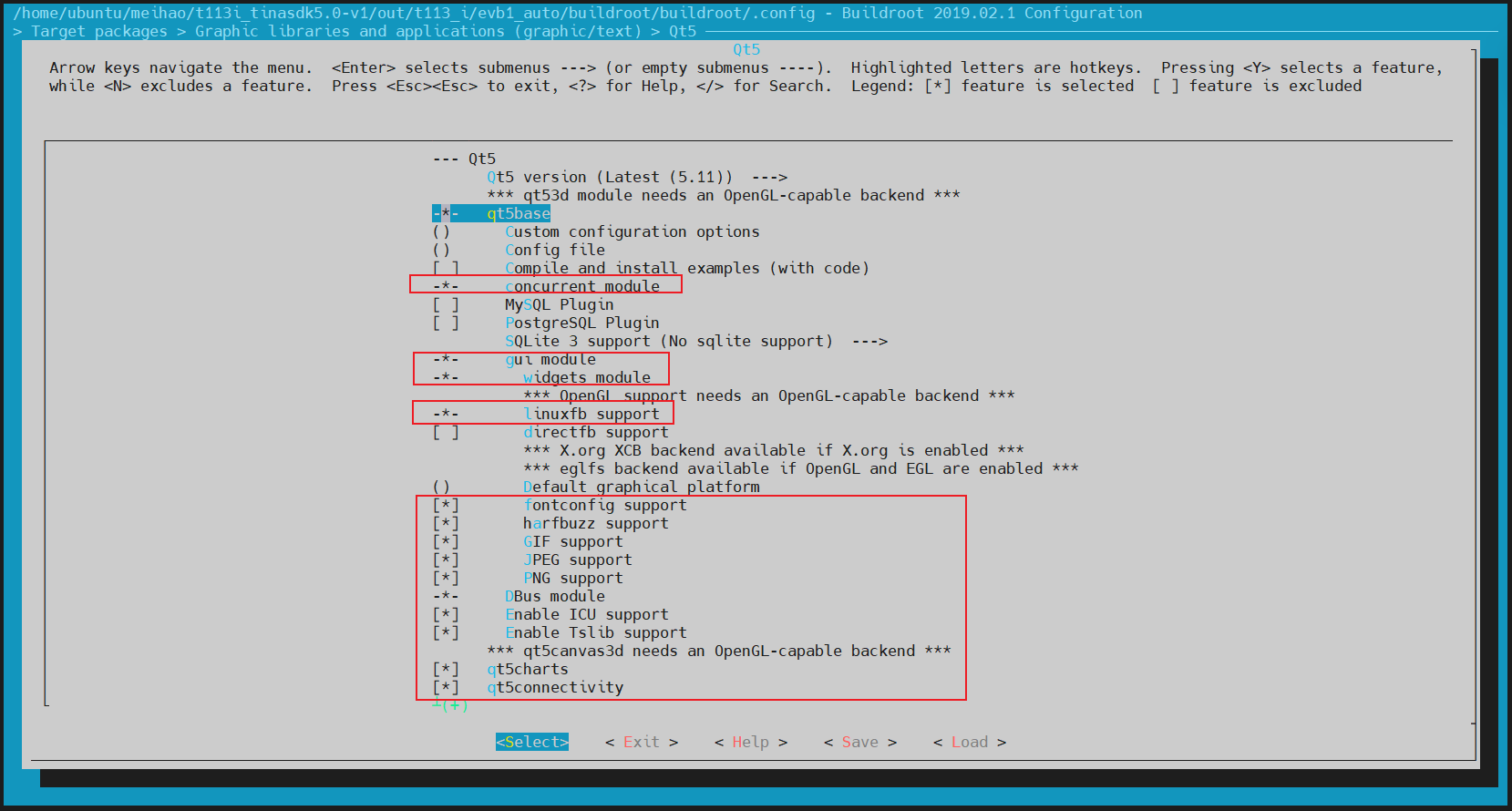
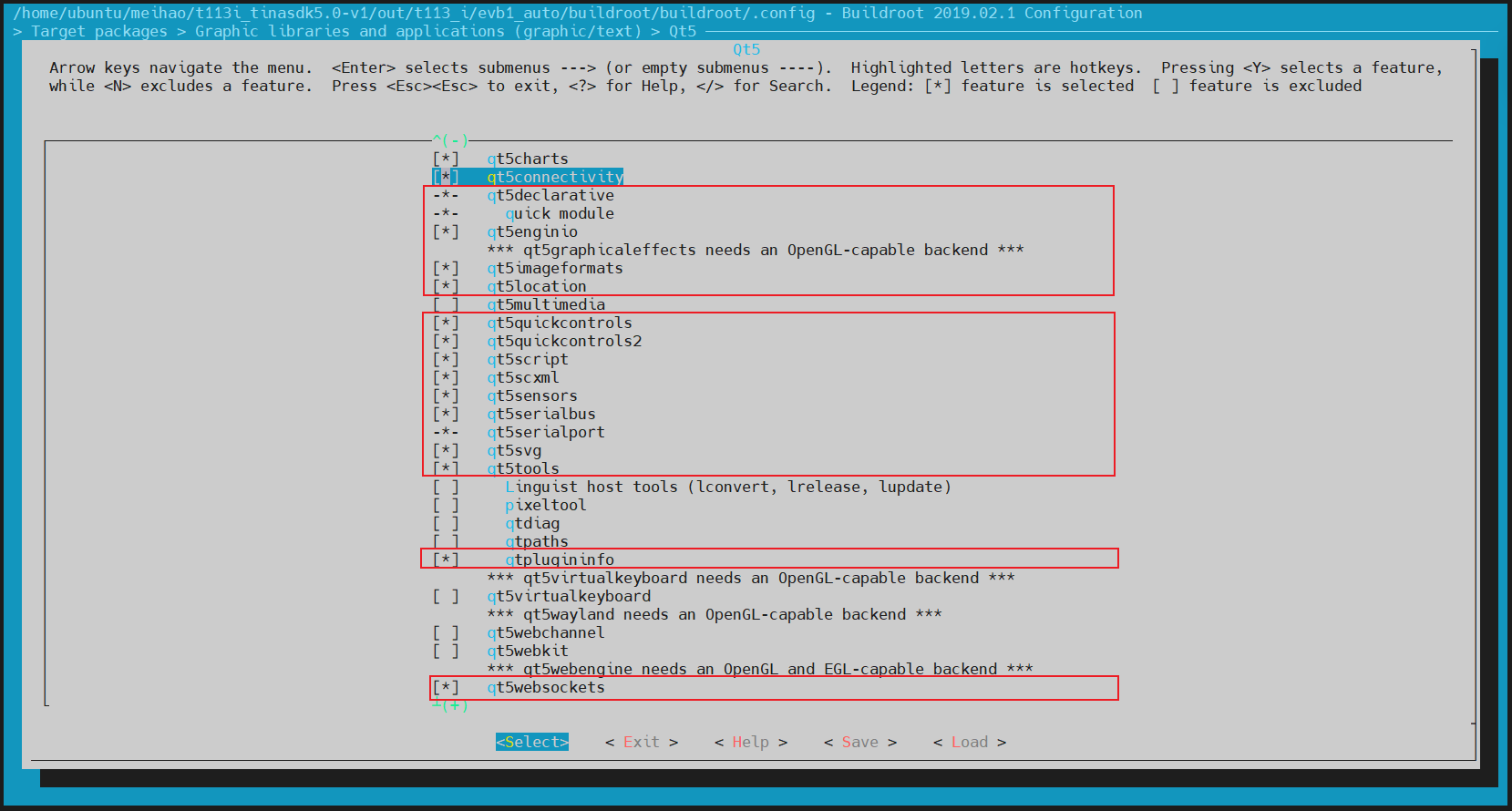
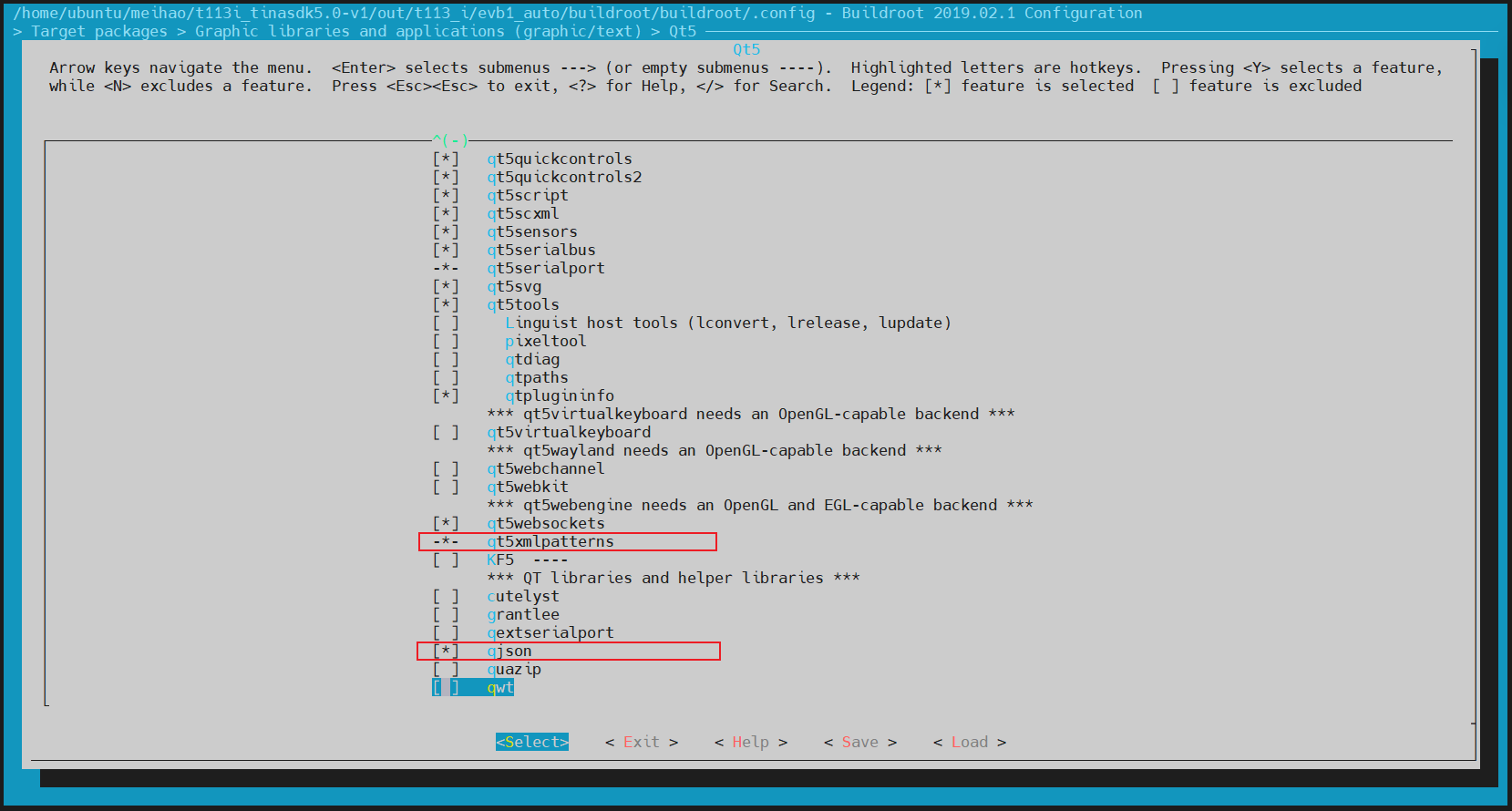
注意:先不要编译例程,因为目前交叉编译工具�链中还没有相应的库文件,编译例程会出现错误。要把以上的库文件先编译。
保存退出。
执行./build.sh,编译程序。编译完成后,交叉编译工具链中自动会有相对应的库文件,这样就可以去编译qt应用程序了。
如果前面误操作选上了例程,编译时会出现报错(即便把例程取消再编译),
需要到t113i_tinasdk5.0-v1/out/t113_i/evb1_auto/buildroot/buildroot/build目录下,把相应的库文件和例程文件删除,再重新编译。
2.编译及运行QT应用程序
上面搭建好环境之后,就可以选择编译qt例程了。
进入SDK根目录t113i_tinasdk5.0-v1,
执行./build.sh buildroot_menuconfig,进入buildroot配置界面。
找到Target packages,进入。
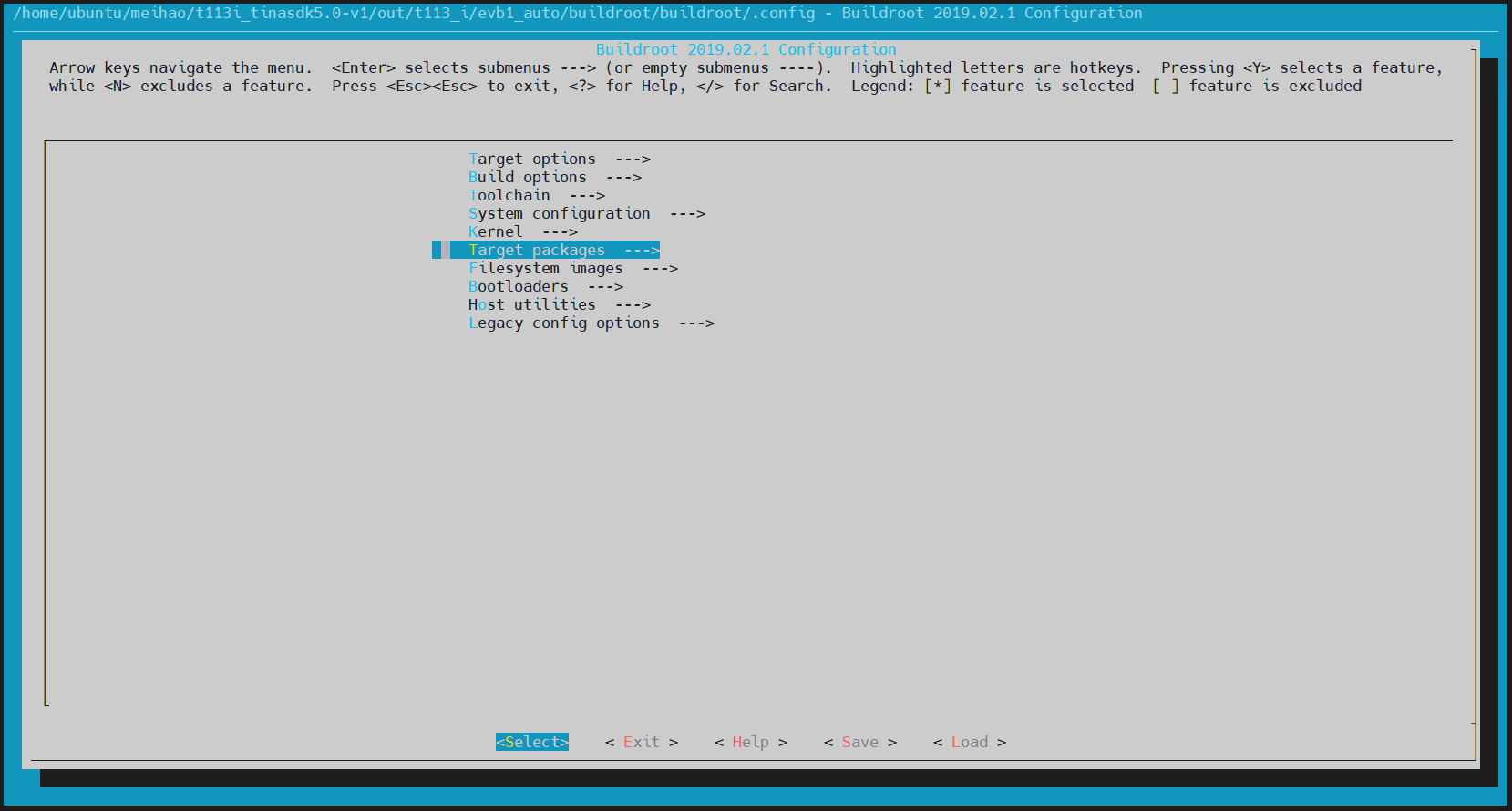
找到 allwinner platform private package select,进入。
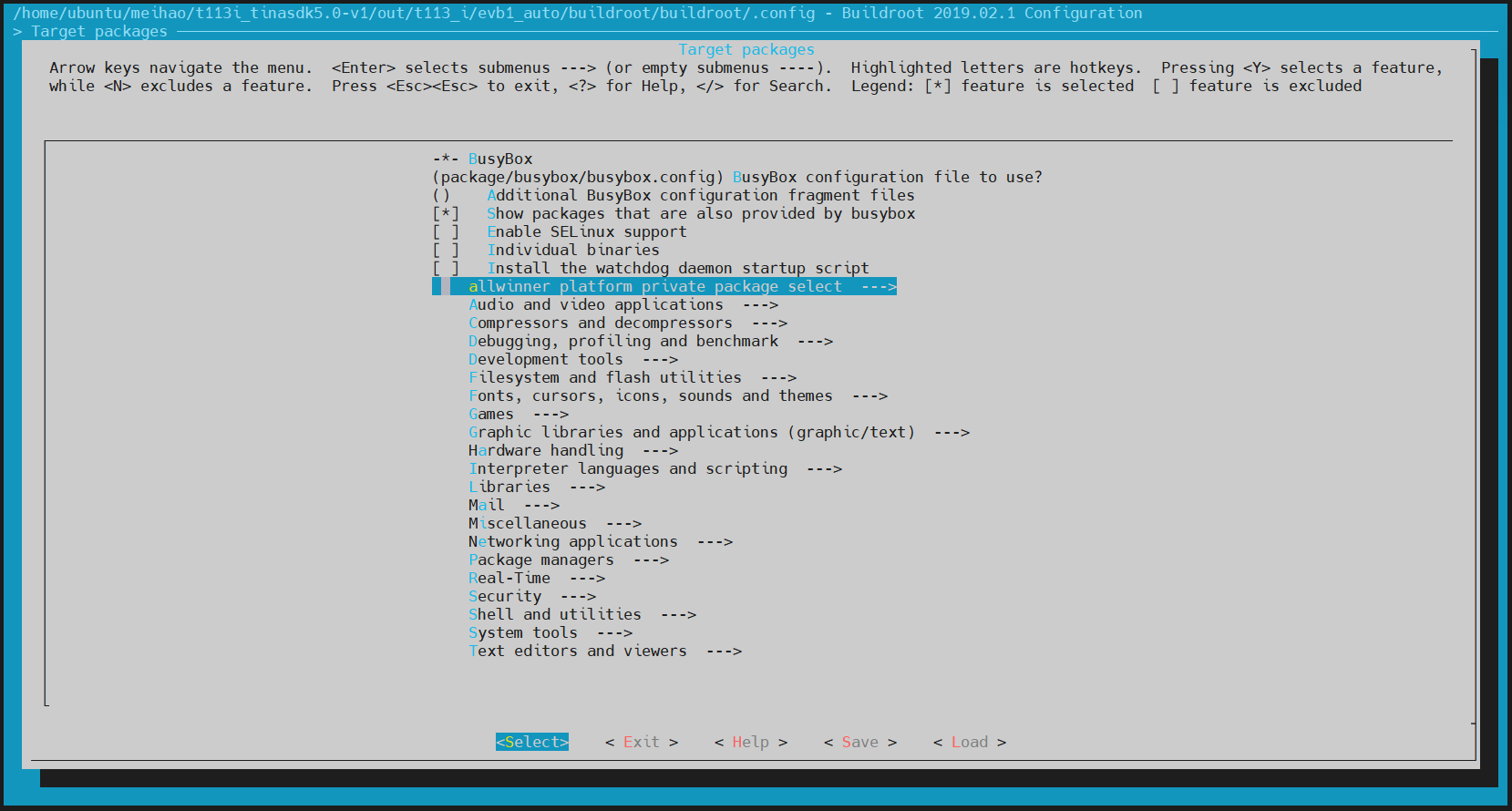
找到qt_demo,进入。
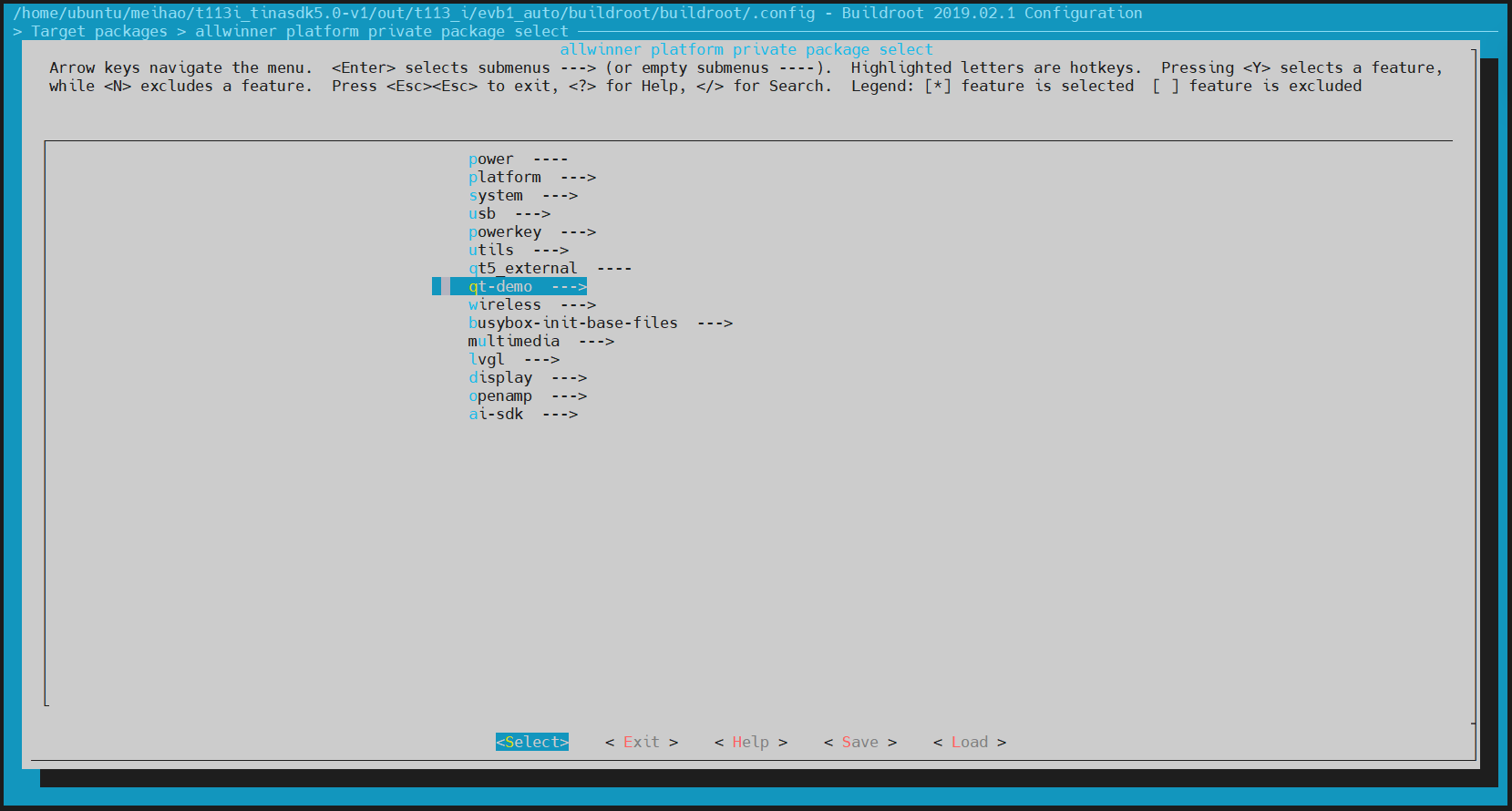
点击键盘y,选上以下选项。
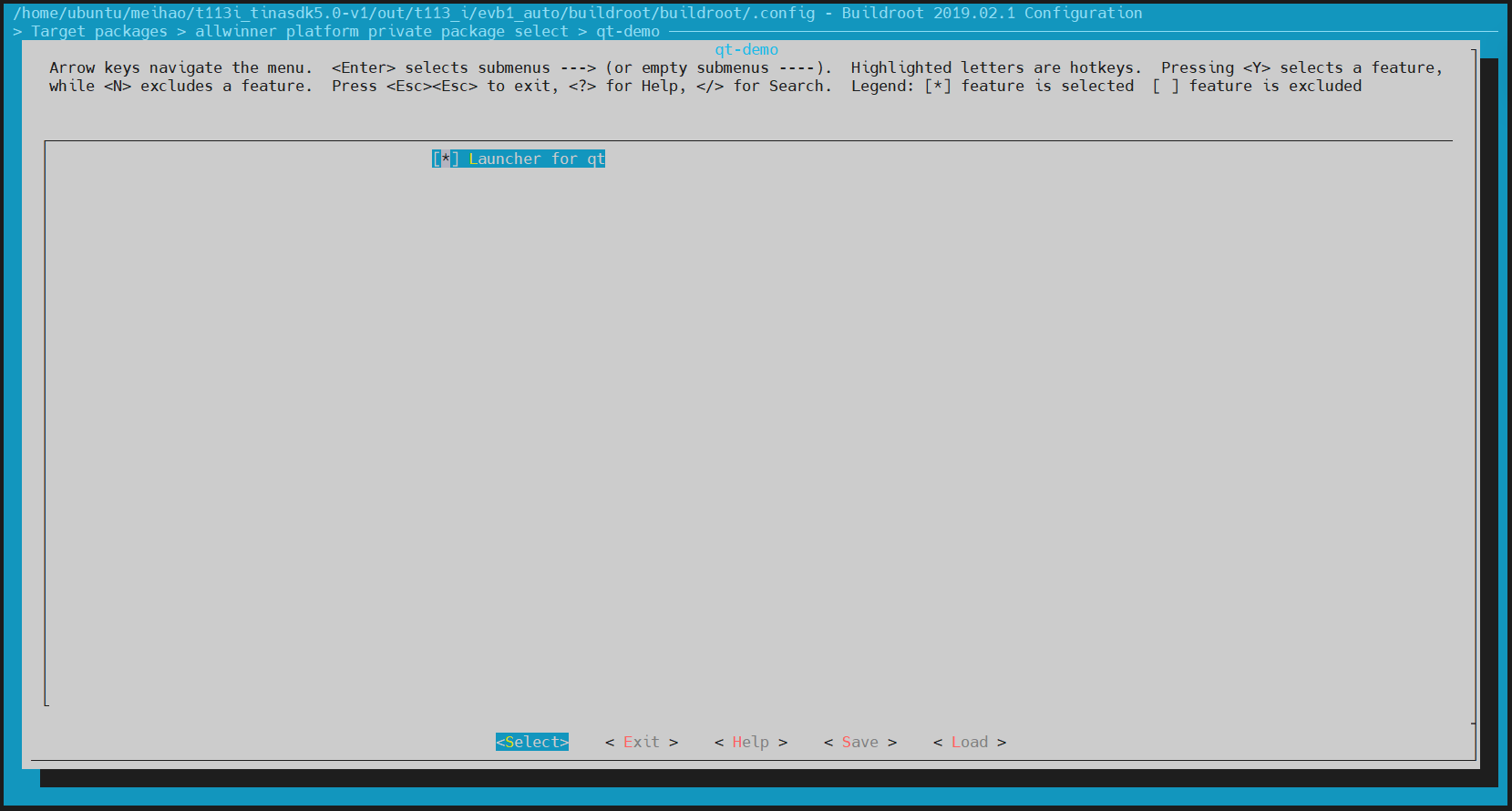
保存退出。
执行./build.sh编译程序。
SDK中已为qt-demo编写了一份开机自启动的脚本,
脚本保存在t113i_tinasdk5.0-v1/buildroot/config/buildroot/allwinner/system/busybox-init-base-files/etc/init.d/S70launcher
ubuntu@dshanpi:~/meihao/t113i_tinasdk5.0-v1/buildroot/config/buildroot/allwinner/system/busybox-init-base-files/etc/init.d$ pwd
/home/ubuntu/meihao/t113i_tinasdk5.0-v1/buildroot/config/buildroot/allwinner/system/busybox-init-base-files/etc/init.d
ubuntu@dshanpi:~/meihao/t113i_tinasdk5.0-v1/buildroot/config/buildroot/allwinner/system/busybox-init-base-files/etc/init.d$ ls
S20mdev S50adb_start S50powerkey_display S50powerkey_suspend S60mount_udisk S70launcher
ubuntu@dshanpi:~/meihao/t113i_tinasdk5.0-v1/buildroot/config/buildroot/allwinner/system/busybox-init-base-files/etc/init.d$
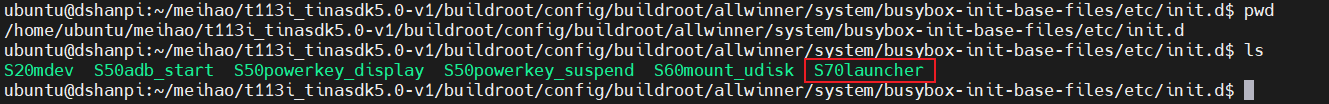
可以在该脚本S70launcher中修改或者配置显示设备节点和触摸设备节点。
#!/bin/sh
#
# Start the launcher
#
case "$1" in
start)
if [ ! -f "/usr/bin/Launcher" ];then
exit 1
fi
if [ -d "/usr/local/Qt_5.12.5" ];then
export QTDIR=/usr/local/Qt_5.12.5
else
export QTDIR=/usr/lib
fi
if [ -d $QTDIR ];then
export QT_ROOT=$QTDIR
export PATH=$QTDIR/bin:$PATH
export LD_LIBRARY_PATH=$QTDIR/lib:/usr/lib/cedarx/:$LD_LIBRARY_PATH
export QT_QPA_PLATFORM_PLUGIN_PATH=$QT_ROOT/plugins
export QT_QPA_PLATFORM=linuxfb:tty=/dev/fb0
export QT_QPA_FONTDIR=$QT_ROOT/fonts
TouchDevice=fts_ts
for InputDevices in /sys/class/input/input*
do
DeviceName=`cat $InputDevices/name`
if [ "$DeviceName" == "$TouchDevice" ];then
TouchDeviceNum=${InputDevices##*input}
export QT_QPA_EVDEV_TOUCHSCREEN_PARAMETERS=/dev/input/event$TouchDeviceNum
echo "add "/dev/input/event$TouchDeviceNum "to Qt Application."
break
fi
done
if [ ! -n "$TouchDeviceNum" ]; then
echo "Error:Input device $TouchDevice can not be found,plz check it!"
fi
if [ -d "/usr/local/Qt_5.12.5" ];then
export QT_QPA_PLATFORM=eglfs
export QT_QPA_GENERIC_PLUGINS=evdevtouch
export QT_QPA_EGLFS_INTEGRATION=eglfs_mali
else
export QT_QPA_FONTDIR=/usr/lib/fonts
export QT_QPA_GENERIC_PLUGINS=tslib
#export QT_QPA_GENERIC_PLUGINS=evdevmouse:/dev/input/event4
export TSLIB_FBDEVICE=/dev/fb0
export TSLIB_CONSOLEDEVICE=none
export TSLIB_TSDEVICE=/dev/input/event3
export TSLIB_CONFFILE=/etc/ts.conf
export TSLIB_CALIBFILE=/etc/pointercal
export TSLIB_PLUGINDIR=/usr/lib/ts
fi
export QWS_MOUSE_PROTO=
mkdir -p /dev/shm
ulimit -c unlimited
Launcher &
fi
;;
stop)]
;;
*)
echo "Usage: $0 {start}"
exit 1
;;
esac
exit 0
修改完成后,回到SDK根目录t113i_tinasdk5.0-v1
执行./build.sh编译程序。
注意:要确保 t113i_tinasdk5.0-v1/out/t113_i/evb1_auto/buildroot/buildroot/build/busybox-init-base-files/etc/init.d 目录下的 S70launcher 脚本文件与上面的修改的相对应,否则需要删除 busybox-init-base-files 文件,再重新编译。
编译成功后,执行./build.sh pack进行打包。烧录到开发板上。
...
Starting adb: [ 7.930514] file system registered
OK
init adb main[ 7.981491] read descriptors
Handling main()
[ 7.985095] read strings
Initializing postgresql data base...
su: unknown user postgres
done
Starting postgresql: su: unknown user postgres
OK
/etc/init.d/S50powerkey_display: line 12: powerkey_display: command not found
/etc/init.d/S50powerkey_suspend: line 12: powerkey_suspend: command not found
[ 8.130511] FAT-fs (mmcblk0p8): Volume was not properly unmounted. Some data may be corrupt. Please run fsck.
/dev/by-name/UDISK already forma[ 8.144528] sunxi_set_cur_vol_work()422 WARN: get power supply failed
t
[ 8.187954] FAT-fs (mmcblk0p8): Volume was not properly unmounted. Some data may be corrupt. Please run fsck.
[ 8.230945] android_work: sent uevent USB_STATE=CONNECTED
add /dev/input/event3 to Qt Application.
Starting dnsmasq: [ 8.324039] configfs-gadget gadget: high-speed config #1: c
[ 8.330520] android_work: sent uevent USB_STATE=CONFIGURED
[ 8.484259] urandom_read: 2 callbacks suppressed
[ 8.484270] random: dnsmasq: uninitialized urandom read (128 bytes read)
OK
Trying to connect to SWUpdate...
swu_param: ####
swu_software: ####
swu_mode: ####
no swupdate_cmd to run, wait for next swupdate
# [ 14.056782] random: crng init done
QStandardPaths: XDG_RUNTIME_DIR not set, defaulting to '/tmp/runtime-root'
xkbcommon: ERROR: failed to add default include path /usr/share/X11/xkb
Failed to create xkb context
load filemanager_zh ok;
load qt_zh_CN ok;
load qfile_zh ok;
libpng warning: iCCP: known incorrect sRGB profile
libpng warning: iCCP: known incorrect sRGB profile
#
可以看到qt-demo已经在后台中运行。
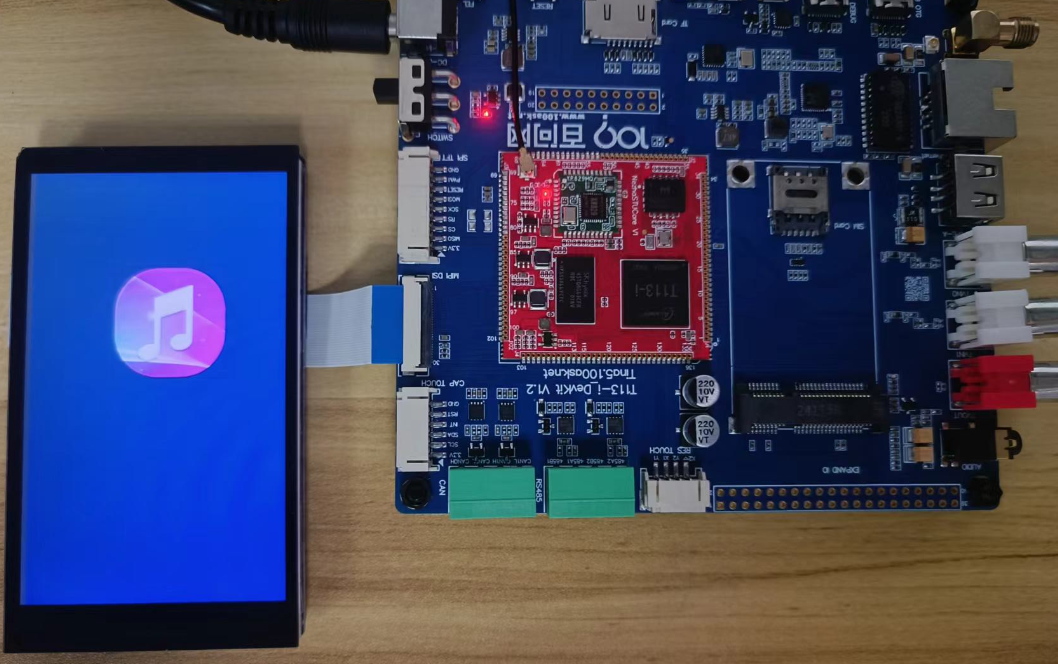
完整的界面并不是这样,需要修改相应的分辨率适配mipi屏幕。